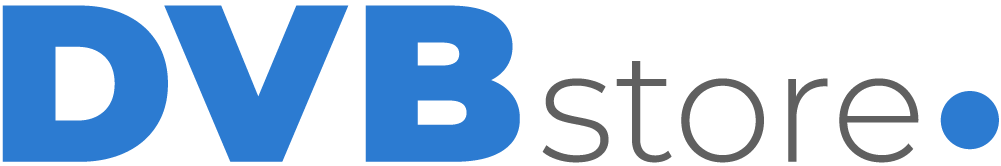Как купить
Процедура покупки товара в нашем Интернет-магазине очень проста и состоит из нескольких шагов.
1. Оформление заказа
После выбора товара нажмите кнопку В корзину — товар добавится в вашу корзину. Далее, если вы закончили выбирать товар, нажмите кнопку ваша корзина. На странице ваша корзина будут перечислены все выбранные вами товары. В поле Количество вы пожете изменить количество товара для покупки. После изменения количества товара необходимо нажать кнопку Пересчитать для пересчета итоговой суммы заказа. В колонке Действия над каждым товаром можно произвести следующие действия: либо удалить товар из корзины, либо отложить товар на будущее. Также можно ввести код скидки в соответствующее поле.
2. Оформление и подтверждение заказа
После ввода необходимой информации о доставке товара (ФИО получателя, адрес доставки, контактные данные, вариант доставки, способ оплаты и т.д) для оформления заказа вам нужно нажать кнопку Оформить заказ. Копия заказа будет выслана на ваш e-mail, указанный при оформлении заказа. Внимание! Неправильно указанный номер телефона, неточный или неполный адрес могут привести к дополнительной задержке! Пожалуйста, внимательно проверяйте ваши персональные данные при регистрации и оформлении заказа. Через некоторое время (обычно в течение часа) после оформления покупки, с вами свяжется наш менеджер по контактным данным, указанным при оформлении заказа, для Подтверждения заказа. С менеджером можно будет согласовать точное время и сроки доставки, а также уточнить детали. Примечание: Для постоянных клиентов на сайте магазина есть Регистрация. В своем кабинете вы можете просмотреть содержимое корзины, историю своих заказов, а также повторить или отказаться от заказа, подписаться на рассылку новостей магазина.
3. Оплата и цены
Цены, указанные на сайте, являются окончательными и не требуют доплат при стандартных условиях поставки. Все налоги включены в стоимость товара. Требуется 100% предоплата. Внимание! Для каждого отдельного заказа возможен только один способ оплаты на ваш выбор. Оплата заказа по частям, различными способами, невозможна.
Возможные способы оплаты:
Оплата через Банковскую карту.
Необходимо выбрать способ оплаты "Банковской картой" и нажать кнопку "Оплатить". Доступно в разделе: Мой Кабинет - Ознакомиться с состоянием заказов - Подробности заказа, после перехода по ссылке - Оплатить. На открывшейся странице укажите персональные данные и данные карты. Для перехода к подтверждению данных, нажмите кнопку "Оплатить". Если данные указаны верно, откроется страница на которой необходимо нажать кнопку "Продолжить" На телефонный номер, который привязан к карте, придет SMS с кодом. Введите полученный код и нажмите "Submit" После подтверждения оплаты откроется страница с сообщением о успешной обработке платежа. Нажмите на ссылку "Завершить". Оплата по банковским картам осуществляется через платёжную платформу PayKeeper, крупнейшим российским интегратором, специализирующимся на интернет-эквайринге и предоставляющим возможность принимать платежи через все типы банковских карт. PayKeeper является единственным официальным банковским интегратором большинства крупнейших российских банков. Безналичный расчет. Оплата производится безналичным переводом на реквизиты организации по выставленному счету. Cчёт cформируется автоматически, после подтверждения заказа менеджером интернет-магазина. Документ доступен в разделе: Мой Кабинет - Ознакомиться с состоянием заказов - Подробности заказа, после перехода по ссылке - Оплатить. На открывшейся странице будут указаны реквизиты организации, для перевода оплаты:
Банковские реквизиты:
Наименование организации: ИП Соколов П.А.
Адрес юридический: 197349, г. Санкт-Петербург, Серебристый б-р., д. 15-353
Почтовый адрес: 197349, г. Санкт-Петербург, Серебристый бульвар д.17, к.1
ИНН: 781417337866
ОГРНИП: 310784734400477
ОКПО: 0174423276
ОКТМО: 40324000
Наименование банка: АО "ТИНЬКОФФ БАНК";
Расчетный счет: 40802810400003015158
БИК: 044525974
корр. счет № 30101810145250000974